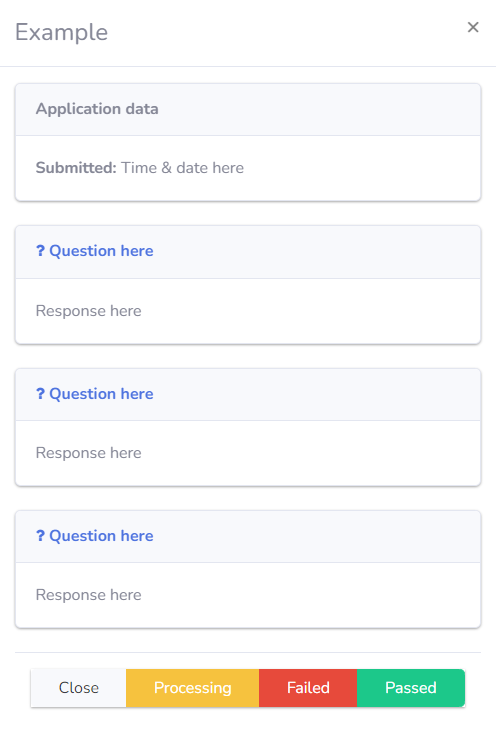Wondering how to read submitted applications by applicants and interviewees? In this article, I will go over the steps of how to do so! Interact with the dropdown text below for steps.
You need reader permissions to a centre
Don't have a centre yet?
Reading an Application
Reading an Application
Once you're signed in, you will see the dashboard like this:
Navigate into your centre
Open the job (application) you are trying to read via the "Read" button
You have successfully navigated to the reading page! Congratulations! 🎉
Changing an Application's Status
Changing an Application's Status
Once you're signed in, you will see the dashboard like this:
Navigate into your centre
Open the job (application) you are trying to read via the "Read" button
Open a user's application
Read the user's application and determine the status you would like to set for them
You will find yourself on a screen similar to the one below. Scroll all the way down (if necessary) and locate the buttons
After locating the buttons, select one to assign it to the category
🎉 Congratulations, you've successfully changed your application's status!